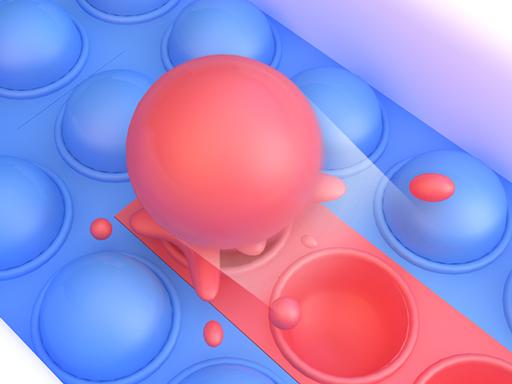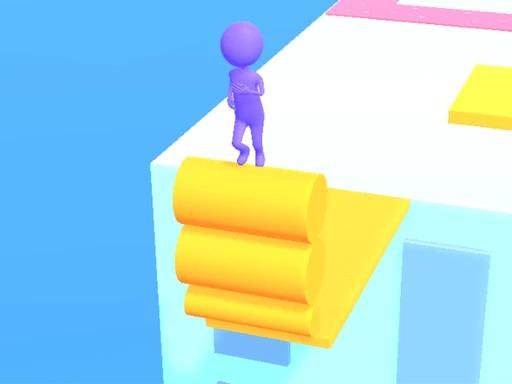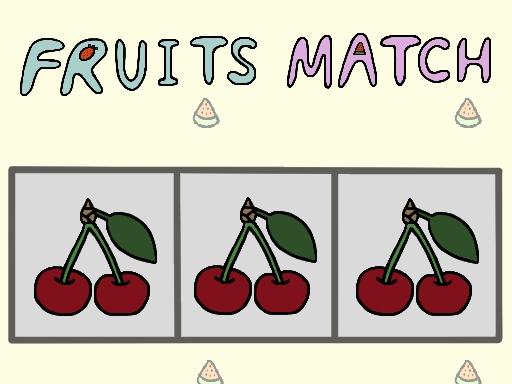Introduction and How to Play Phone Case DIY 5: A Complete Guide
Phone Case DIY 5 is an exciting, creative game that allows players to design their own custom phone cases using various tools, materials, and accessories. It’s perfect for players who love arts, crafts, and personalizing items. In this game, you get to become a designer and showcase your skills by creating stylish, unique phone cases that reflect your personality. Whether you’re a fan of artistic designs or a lover of DIY projects, Phone Case DIY 5 offers an enjoyable and relaxing experience.
In this guide, we will walk you through the gameplay of Phone Case DIY 5, explain its key features, and provide some useful tips to help you create the best phone case designs.
1. What is Phone Case DIY 5?
Phone Case DIY 5 is a simulation game where players can create their very own phone cases. It is the fifth installment in the Phone Case DIY series, and it builds on the success of its predecessors by adding new tools, materials, and design options.
The game allows you to be the designer of your phone case, choosing from a wide array of materials, colors, patterns, and accessories to create one-of-a-kind designs. You can customize the phone case from scratch, decorate it with stickers, paint, jewels, and much more. The objective is to create a stunning and personalized phone case that can be shown off to friends and family—or even used in-game!
2. How to Play Phone Case DIY 5
The gameplay in Phone Case DIY 5 is easy to understand but offers plenty of room for creativity. Here’s a step-by-step guide to playing the game:
Step 1: Start the Game
Once you open Phone Case DIY 5, you will be greeted with the main menu, where you can start a new project or continue your designs. After selecting “Start,” you’ll be taken to a screen that allows you to choose the type of phone case you want to design.
Step 2: Choose Your Phone Case Template
The first step in designing a phone case is choosing the basic shape and style of the case. Phone Case DIY 5 offers several types of phone cases, such as basic slim cases, bulky protective cases, and stylish designs with unique cuts. Select the one that suits your design vision best.
Step 3: Customize the Base
Once you’ve chosen your phone case, you can start customizing its base. You can pick different colors, textures, and materials for the phone case, including glossy finishes, matte textures, and various patterns. You can also adjust the overall shape and size to match your preferred design.
- Color Options: Choose from a wide range of colors for the base of your phone case. Whether you prefer bold, solid colors or subtle pastels, the game gives you plenty of options.
- Texture: You can apply different textures to the surface, like glitter, marble, or even wood-like finishes. This step will add a unique touch to your design.
Step 4: Add Decorative Elements
This is where the fun begins! After selecting the base for your phone case, it’s time to add some personal touches. You can decorate the phone case with various stickers, jewels, and other accessories.
- Stickers and Decals: Choose from a variety of stickers, including flowers, animals, or quotes, to give your phone case a creative look.
- Jewels and Gems: Add some sparkle by placing gems or rhinestones onto your phone case. You can arrange them in any pattern or design you like, from simple accents to more intricate designs.
- Paint and Designs: You can also paint designs directly onto the case, such as stripes, dots, or abstract patterns, using brushes or spray-paint tools.
- Other Embellishments: If you want to go beyond basic decoration, you can also add accessories like charms, keychains, or chains to make your phone case even more unique.
Step 5: Final Touches
After you’re happy with your design, you can make final adjustments. You can resize elements, reposition stickers, or adjust the color balance. Once everything looks perfect, you can finish the design and save it to your collection.
Step 6: Showcase Your Design
Once you have completed your phone case, you can showcase it in the game’s gallery or use it as your in-game phone case. You can also take screenshots of your design and share them with friends or other players for feedback.
3. Key Features of Phone Case DIY 5
Here are some of the main features that make Phone Case DIY 5 a fun and enjoyable game to play:
- Creative Customization: The game offers a wide range of customization options, allowing players to fully personalize their phone cases with colors, textures, patterns, and decorative elements like stickers, jewels, and accessories.
- Variety of Materials: Phone Case DIY 5 provides many different materials to choose from, such as glittery, marble, leather, and matte finishes, giving you the opportunity to experiment with different looks for your phone case.
- Tools for Painting and Design: The game includes painting tools that let you apply artistic designs directly onto your phone case. This gives you the freedom to create anything from simple geometric patterns to elaborate artistic pieces.
- Realistic Simulation: The game’s interface is designed to mimic a real-life DIY phone case creation process. The controls are intuitive, and the actions you perform on-screen, such as applying stickers or resizing elements, feel natural and smooth.
- Relaxing and Casual Gameplay: Phone Case DIY 5 is a relaxing, non-competitive game that lets you enjoy the process of creation at your own pace. It’s perfect for players who want to unwind and engage in a fun, low-pressure activity.
- User-Friendly Interface: The game is easy to navigate, with simple drag-and-drop controls that allow players to quickly add and adjust design elements without any complicated instructions.
4. Tips and Strategies for Success in Phone Case DIY 5
Here are a few tips to help you make the most of your time in Phone Case DIY 5:
1. Experiment with Different Themes
Try creating different phone case designs based on specific themes or seasons. For example, you could create a summer-themed phone case with bright colors and tropical stickers or a winter-themed case with snowflakes and cool blue tones.
2. Use Layers for More Detailed Designs
To add more complexity to your phone case, use layers when adding stickers, jewels, and paint. You can layer multiple items for depth and texture, creating a more sophisticated final design.
3. Balance Your Designs
While it’s tempting to add as many decorations as possible, try to find a balance between the base color and your added elements. A phone case with too many embellishments might look cluttered, while a minimalist design can be just as stylish.
4. Save and Share Your Designs
Don’t forget to save your favorite designs and share them with friends or on social media. The game allows you to take screenshots of your completed phone cases, so you can share your creations and gather feedback from others.
5. Unlock New Tools and Materials
As you progress in the game, you may unlock new tools and materials that enhance your design options. Be sure to explore these new elements to keep your designs fresh and exciting.
5. Conclusion
Phone Case DIY 5 is an exciting and creative game that allows you to unleash your artistic skills by designing custom phone cases. Whether you love arts and crafts or simply want to create a unique phone case for yourself, this game offers endless possibilities for design and creativity. With its simple controls, variety of materials, and fun customization features, Phone Case DIY 5 is perfect for anyone looking to enjoy a relaxing, creative game. So, get ready to design your dream phone case and show off your creations to the world!
Instructions
Mouse click or tap to play