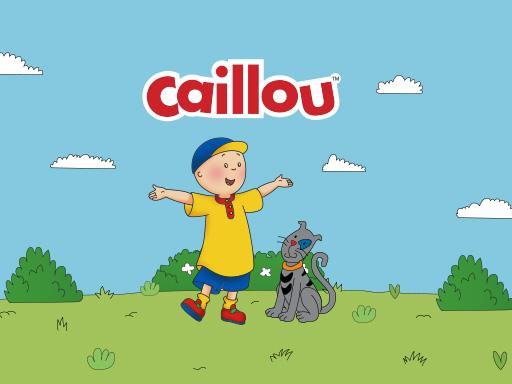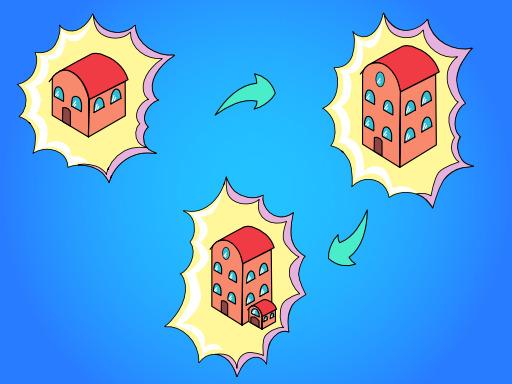Introduction and How to Play Word Search Simulator: A Detailed Guide
Word Search Simulator is a relaxing and engaging puzzle game that puts your word-finding skills to the test. This game takes the classic word search puzzle concept and adds interactive features, allowing players to explore different levels, themes, and challenges. Whether you’re a beginner or a word search enthusiast, Word Search Simulator offers a fun and rewarding experience for players of all ages.
In this guide, we’ll explore what Word Search Simulator is all about, how to play it, and some strategies to help you become a master of the game.
1. What is Word Search Simulator?
Word Search Simulator is a digital version of the popular word search puzzle, where players need to find hidden words in a grid of letters. The grid is filled with letters, and your task is to locate specific words, which can be arranged in any direction: horizontally, vertically, or diagonally.
The simulator version of the game often features various customizable options, such as different grid sizes, word categories, and difficulty levels. This allows players to tailor the experience to their preferences, whether they want a relaxing game or a challenging puzzle to solve.
Some key features of Word Search Simulator may include:
- Customizable grids: Adjust the size of the grid to increase or decrease the difficulty.
- Word categories: Choose word lists based on themes, such as animals, sports, countries, or more.
- Hints and timers: Some versions may have a timer or hint options to assist players.
- Multiple levels of difficulty: From easy grids with fewer words to complex puzzles with more words hidden in larger grids.
2. How to Play Word Search Simulator
Playing Word Search Simulator is easy to learn, but it can become progressively more challenging as you unlock higher levels. Here’s how to get started:
Step 1: Choose Your Word Category and Difficulty
Once you launch the game, you’ll typically be prompted to select a category for the words you’ll be searching for. Categories could include topics like animals, fruits, places, or even themed puzzles related to holidays or professions.
You may also need to choose the difficulty level, which will affect the size of the grid and the number of words you need to find. For beginners, a small grid with fewer words is ideal, while more experienced players might prefer larger grids with more words scattered in every direction.
Step 2: Find the Hidden Words
The primary goal of Word Search Simulator is to locate the list of hidden words in the grid. The words can be arranged:
- Horizontally (left to right or right to left)
- Vertically (top to bottom or bottom to top)
- Diagonally (in any diagonal direction)
To select a word, simply click on the first letter of the word and drag your cursor to the last letter. If you correctly find a word, it will be highlighted, and the word will be removed from the word list. Continue this process until you have found all the words in the list.
Step 3: Complete the Puzzle
As you progress through the puzzle, you will keep finding words one by one until you’ve found them all. Once all the words have been located and crossed off the list, you will have completed the puzzle. Some versions of the game may provide you with a timer to track how long it took you to solve the puzzle.
If you’re stuck or need a hint, many Word Search Simulator versions offer a hint feature that highlights a letter from one of the hidden words. This can give you a small advantage, especially if you’re struggling to find a word.
Step 4: Earn Points or Rewards
Some Word Search Simulator games include a point system or rewards based on how quickly you complete the puzzle or how many words you find. You may unlock new categories, levels, or other special features as you continue to progress.
3. Tips and Strategies for Playing Word Search Simulator
While Word Search Simulator can be a relaxing game, there are several strategies you can use to improve your performance and make your word-searching more efficient. Here are some tips to help you solve puzzles faster and with more ease:
1. Start with the Longest Words
Begin by looking for the longest words in the grid. These words tend to stand out more because they take up more space in the grid, either horizontally, vertically, or diagonally. Once you find the longest words, it’s easier to identify the remaining shorter words that might be hidden around them.
2. Look for Letter Patterns
Many words in a word search puzzle share common letter patterns, especially vowels and common letter combinations. For example, words with “ing,” “tion,” or “ed” might be easier to spot. Look for familiar endings or prefixes that can help you narrow down your search.
3. Scan the Grid Systematically
Rather than randomly scanning the grid, try scanning it systematically—move left to right, row by row, or top to bottom, column by column. This approach will ensure you don’t miss any areas of the grid and help you stay organized.
4. Highlight or Mark Words
As you locate each word, you may want to highlight it or mark it off so you don’t waste time searching for it again. If the game doesn’t highlight words automatically, you can mark them in your mind or visually track them by leaving a mental note of where they were found.
5. Use Hints When Stuck
If you’re stuck and can’t find a word, use the hint feature available in the game (if applicable). It will reveal one of the letters from a hidden word, which can give you a starting point and help you figure out the rest of the word. However, use hints sparingly to avoid losing out on points or rewards.
6. Practice Makes Perfect
The more you play Word Search Simulator, the better you will become at spotting words quickly. With practice, you’ll begin to recognize word patterns and develop strategies for solving puzzles more efficiently. Try to challenge yourself by gradually increasing the difficulty level as you improve.
4. Conclusion
Word Search Simulator is a perfect game for anyone who enjoys word puzzles and wants a relaxing yet engaging way to pass the time. It offers endless hours of entertainment with varying levels of difficulty, different word categories, and interactive features. Whether you’re a casual player or a word puzzle enthusiast, Word Search Simulator provides a satisfying experience as you hone your word-finding skills.
By following the tips and strategies outlined in this guide, you can improve your speed and efficiency, making your gameplay more enjoyable. So, pick a category, start searching, and dive into the world of word puzzles in Word Search Simulator!